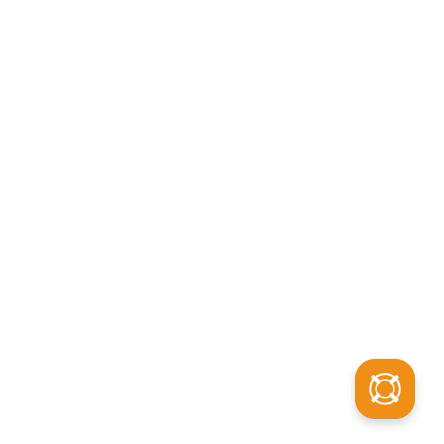Facebook Messenger Widget
With Boei, you can create a Facebook Messenger button widget for your website within minutes. It is super simple!
👀 How it looks
🏗 Installation
Step 1. Install Boei on your website
Step 2. Copy your profile ID or page ID
Open Facebook, open your profile, and check the page URL.
Here you can find your profile ID. Below you see some examples with the ID in bold:
- facebook.com/ruben
- www.facebook.com/profile.php?id=10000153361263232
- m.facebook.com/JohnPerson
Step 3. Copy your Facebook ID to Boei and test
- Create a new channel and choose Facebook Messenger
- Enter the desired Title, like "Chat with us"
- Enter your profile ID from the previous step
- Press Save
Give it a test to see if everything is set up correctly.
Done! 😀